Checking In (Friday 11 August 2023)
Hello hello, I hope you've been doing well since my last post. Usually the reason for my absence is because my internet data bundle would have ran out (for those of you who have been keeping up with me since I started back in 2019 you know how real the struggle is haha, it's pretty much a running gag now), but this time round I was away because my laptop was damaged by a random power cut in early July. It wasn't a typical power cut in which everything switches off in one go, for this one the lights flickered for a couple of seconds then everything went out. When I tried to switch the laptop on later it wouldn't respond except for the CAPS lock button light slowly going on and off plus the light for the F12 button (Wifi button) being on. Maybe you recognise what this means. Initially I thought the laptop's BIOS had been affected and would need to be updated, so I got the latest BIOS and updated it. No change. Then one of my friends who was helping me with the laptop noticed that the screen was on but it was very, very dim. He connected the monitor of another computer to the laptop and that's how we found out that it had gone into Sleep Mode right after the power cut (which is what the laptop would do now because of its weak battery). It had been on the whole time but because of the damaged screen lights we couldn't tell. I was super glad about the harddrive not being dead, all my stuff was on it. I managed to save everything and shut down properly. So at that point we thought it was just the screen lights which had been damaged and it meant that for the time being I would have to rely on either a TV or desktop monitor as a substitute screen until I could find someone who could fix the laptop. Oddly enough the laptop switched on like normal during the weekend of that same week of the power cut, although the screen would flicker slightly when the laptop was moved around even a little. But at some point that weekend the laptop turned off and reverted back to the state where the CAPS lock button light went on and off and F12 was lit up. It wouldn't switch back on. My friend suspected that it wasn't a BIOS issue but a case of the motherboard that received the most damage. None of our other friends could help and we didn't know anyone operating in town who could be counted on to not charge an arm and a leg to check the motherboard and maybe fix it. It was the end of July by this time, after a couple of weeks spent trying to save the laptop. The harddrive and the 8gb RAM chip were still functioning so I salvaged them. Unfortunately I didn't an external case for the harddrive so I couldn't use it right away on the temporary computer that I borrowed from my mom. Couldn't do anything on it except check emails and keep up with the news or watch TV series and movies off of a backup drive. But things are turning around now because my friend has a couple of second hand machines that he is cool enough to sell to me, I'm hoping to get one of them by the end of next week. This week I bought an external case for the laptop harddrive (see photos) and finally have access to all my files again. I can at least continue the Pokemon Liquid Crystal walkthrough updating for now, then once I've got my own computer and reinstalled stuff I will be back with all the other content work so please hold on just a little bit more. Thanks and take care!
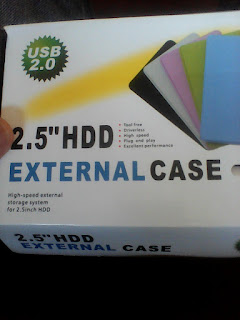

.png)

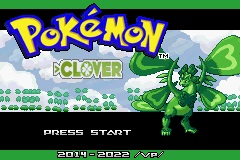
Comments
Post a Comment